To add a friend on Sumdog, do the following steps:
1. Ask a friend for his/her Sumdog ID (For example: JW35190)
2. Go to your Sumdog Home:
3. In the sky-blue box on the lower-left, click on "Add a friend":
4. Type in your friend's/s' ID.
6. Click on the green box with "Ask" in it.
5. When they (your friend) approves you to be their friend, you're done!

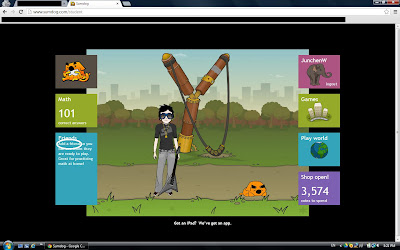

add me plz TN15941 plz
ReplyDeleteI added you
Deleteim KC86955
ReplyDeleteI friended you im ms150675 please acept
Deletebc67175
ReplyDeleteI firended you please aept im ms150675
Delete*accept*
ReplyDeleteam JC671536
ReplyDeletei dont know how to
ReplyDeleteplzzzzz friend me my id is EJ630276 PLZZZZZZ do it! im despert for a friend
ReplyDeleteI added u but u don't know who I am
Deletemy friend id is PF301468
ReplyDeleteDo I need to know u or it doesn't matter
Delete